Quick Olympic Updated Information
Posted by
andy
Labels:
Quick Tips
How to check updated Olympic Beijing games information quickly? You will easily find the topic through the search engine, but I have an alternative tip that will help you to get the completely news only a second through Yahoo toolbar features.
Add your Yahoo toolbar that located at upside your Mozilla Firefox or Internet Explorer with 'Olympic' menu icon. If you have not installed the toolbar yet, you can go directly through this site : http://toolbar.yahoo.com. Then click 'Download Yahoo Toolbar' button and follows to the next step. The page will guide you in how to complete downloading process.
After download already finished, the toolbar will appear automatically. But if you still can't find it, then you should 'right click' your mouse at upside of Mozilla or Internet Explorer window exactly at toolbar area. The small window will appear and tick 'yahoo toolbar'. Or, click 'View' window menu >> Toolbars >> Yahoo! Toolbar.
The standard of Yahoo toolbar will looks like this :
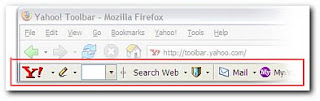 Yahoo has facilitated us to customize the toolbar icon fit to our interest. According to our topic about getting Olympic information quickly, you just necessary have to finish some steps. Go to this address. Then follows this steps :
Yahoo has facilitated us to customize the toolbar icon fit to our interest. According to our topic about getting Olympic information quickly, you just necessary have to finish some steps. Go to this address. Then follows this steps :
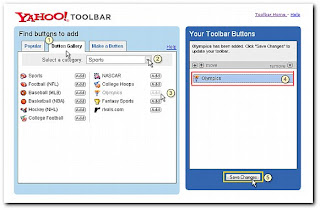
 1. Click 'Button Gallery' tab
1. Click 'Button Gallery' tab
2. Choose category about 'Sports'.
3. Add 'Olympics' menu item
4. Fix that your 'Olympic' item have listed at right side coloumn
5. Click 'Save Changes'
6. Right click your mouse and choose 'Refresh Toolbar'
Now, your 'Olympic' button will appeared and bring you to 'Yahoo Olympic News' pages.
 If you want to add the others categorizes, you just need to repeat those steps. Finally, I hope this simply tips is usefully to get whole news and information about Olympic Beijing 2008 quickly.
If you want to add the others categorizes, you just need to repeat those steps. Finally, I hope this simply tips is usefully to get whole news and information about Olympic Beijing 2008 quickly.
Add your Yahoo toolbar that located at upside your Mozilla Firefox or Internet Explorer with 'Olympic' menu icon. If you have not installed the toolbar yet, you can go directly through this site : http://toolbar.yahoo.com. Then click 'Download Yahoo Toolbar' button and follows to the next step. The page will guide you in how to complete downloading process.
After download already finished, the toolbar will appear automatically. But if you still can't find it, then you should 'right click' your mouse at upside of Mozilla or Internet Explorer window exactly at toolbar area. The small window will appear and tick 'yahoo toolbar'. Or, click 'View' window menu >> Toolbars >> Yahoo! Toolbar.
The standard of Yahoo toolbar will looks like this :
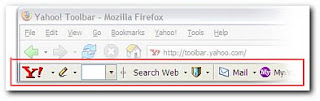 Yahoo has facilitated us to customize the toolbar icon fit to our interest. According to our topic about getting Olympic information quickly, you just necessary have to finish some steps. Go to this address. Then follows this steps :
Yahoo has facilitated us to customize the toolbar icon fit to our interest. According to our topic about getting Olympic information quickly, you just necessary have to finish some steps. Go to this address. Then follows this steps :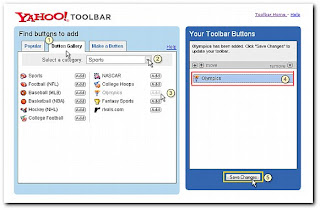
 1. Click 'Button Gallery' tab
1. Click 'Button Gallery' tab2. Choose category about 'Sports'.
3. Add 'Olympics' menu item
4. Fix that your 'Olympic' item have listed at right side coloumn
5. Click 'Save Changes'
6. Right click your mouse and choose 'Refresh Toolbar'
Now, your 'Olympic' button will appeared and bring you to 'Yahoo Olympic News' pages.
 If you want to add the others categorizes, you just need to repeat those steps. Finally, I hope this simply tips is usefully to get whole news and information about Olympic Beijing 2008 quickly.
If you want to add the others categorizes, you just need to repeat those steps. Finally, I hope this simply tips is usefully to get whole news and information about Olympic Beijing 2008 quickly.
Subscribe to:
Post Comments (Atom)










Post a Comment